









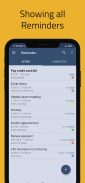



Reminder

Description of Reminder
Reminder is a productivity application designed to help users manage their tasks, appointments, and deadlines effectively. It is available for the Android platform and can be downloaded easily for individuals seeking a straightforward reminder tool. The app allows users to set one-time and recurring reminders for a variety of activities, ensuring that important tasks are not overlooked.
Within the Reminder app, users can create notifications for specific dates and times, making it ideal for scheduling everything from medication reminders to important calls. The interface is user-friendly, enabling quick setup of reminders without the need for complex navigation or extensive features. The primary focus of Reminder is to enhance productivity by providing a reliable system for keeping track of tasks and events.
Custom recurring reminders are a significant feature of the app. Users can specify how often they want a reminder to repeat, whether it be daily, weekly, or monthly. This functionality is particularly useful for tasks that require regular attention, such as taking medication or attending weekly meetings. The app accommodates various schedules, allowing users to tailor reminders to fit their personal or professional routines.
Pop-up notifications are another integral feature of the Reminder app. When a reminder is due, users receive a notification that prompts them to take action. This feature is designed to catch the user's attention, ensuring that they do not miss important tasks. Additionally, there is a snooze option available, allowing users to postpone reminders if they are unable to address the task immediately.
The app includes a widget that can be placed on the home screen, providing quick access to upcoming reminders. This feature helps users stay organized at a glance without needing to open the app each time. The widget displays a summary of reminders, making it easy to see what tasks are due throughout the day.
Daily summary reminders allow users to receive an overview of their tasks each morning. This function is beneficial for planning the day ahead, as it outlines what needs to be accomplished. Users can set these summaries to appear at a specific time, giving them a structured start to their day.
Quiet hours settings can be configured within the app, allowing users to designate times when they do not wish to receive notifications. This feature is particularly useful for individuals who may have busy hours during the day or prefer not to be disturbed during specific times. By controlling notification hours, users can manage their productivity without interruptions.
Users can also benefit from advance reminders, which notify them of upcoming deadlines or events well in advance. This feature is helpful for preparing for significant tasks that may require additional planning or organization. By setting advance reminders, users can ensure they are fully prepared and avoid last-minute rushes.
The app offers multiple themes, allowing users to personalize their experience according to their preferences. Different color schemes and layouts can be chosen, making the app visually appealing and tailored to individual tastes. Furthermore, the app accommodates various categories for reminders, enabling users to organize tasks by different colors and settings. This categorization can enhance clarity and focus when managing multiple responsibilities.
Users can take advantage of the search functionality within the app, making it easy to locate specific reminders quickly. This feature is particularly useful for users with a long list of tasks, as it streamlines the process of finding important notifications without excessive scrolling.
Auto backup and manual backup options ensure that users do not lose their reminders in case of unexpected issues. This functionality adds an additional layer of security for users who rely heavily on the app to manage their daily tasks. Users can rest assured that their important reminders are safe and can be restored if needed.
The Reminder app serves various purposes, from managing daily tasks to planning significant life events. Whether it's for remembering birthdays, paying bills, or scheduling meetings, the app provides the necessary tools to keep users organized. The versatility of the app allows it to function as a comprehensive tool for managing both personal and professional responsibilities.
Reminder assists users in developing a structured approach to their day-to-day activities. By consistently utilizing the app, individuals can foster better organization and reduce the likelihood of forgetting important tasks. The simplicity of the app, combined with its range of features, makes it a valuable resource for anyone looking to enhance their productivity through effective time management.
For those interested in improving their task management capabilities, downloading Reminder can be a beneficial step. With its straightforward interface and robust features, users can efficiently keep track of their responsibilities and ensure they stay on top of their commitments.


























